How to Do In-Text Citations MLA: A Complete Guide
Ever struggled with in-text citations? MLA format can seem tricky at first.
But mastering it is easier than you think. In academic writing, proper citations are crucial. They give credit to original sources and avoid plagiarism. The Modern Language Association (MLA) style is one of the most common citation formats. Knowing how to do in-text citations in MLA is essential for students and researchers.
This guide will walk you through the basics. You’ll learn the key elements and rules. By the end, you’ll feel confident in citing sources correctly. Ready to dive in? Let’s explore how to create accurate MLA in-text citations.
Introduction To In-text Citations
In-text citations give credit to sources used. They help readers find the original source. This builds trust and shows your work is well-researched.
Proper citations also prevent plagiarism. Plagiarism is using someone else’s work without giving credit. It is important to always cite correctly.
Proper citations are vital. They show respect for other people’s work. They also make your work more credible.
Readers can check your sources. This helps them learn more. Citing correctly helps you avoid plagiarism. Schools and jobs take plagiarism very seriously.
MLA style is simple. Use the author’s last name and page number. Example: (Smith 23). This is placed in the text where you use the source.
MLA stands for Modern Language Association. This style is used for many subjects, especially in humanities. Always check guidelines for the latest rules.
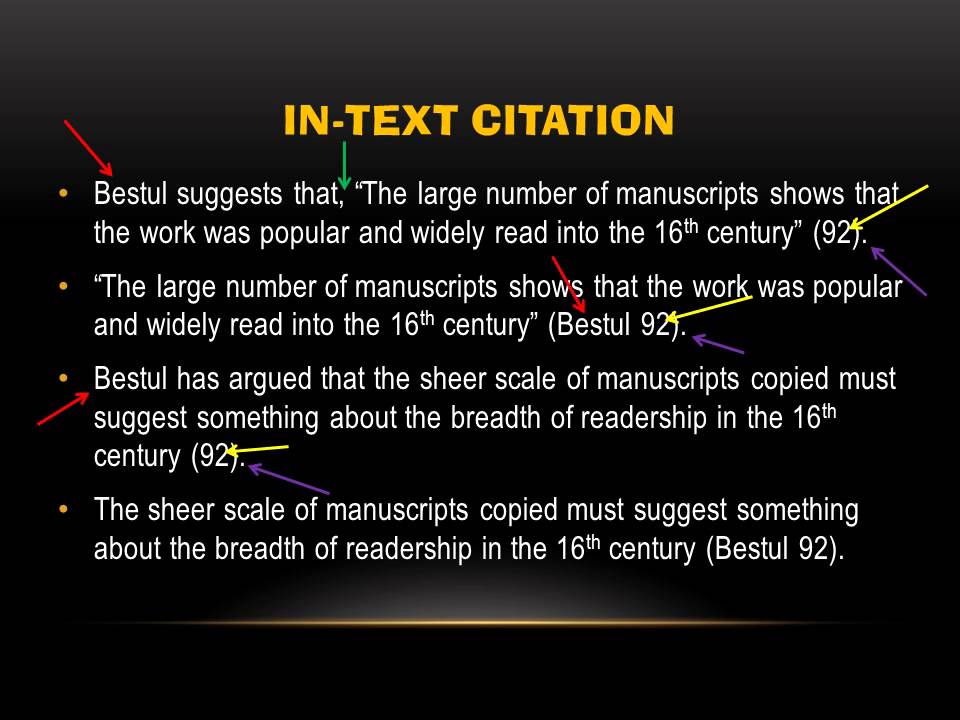
Credit: www.youtube.com
Core Elements Of Mla Citations
Always include the author’s last name in the citation. This helps the reader find the full reference in the Works Cited list. If there are two authors, list both names. Use the word “and” between them. For example, (Smith and Johnson). For three or more authors, use the first author’s last name followed by “et al.” Example: (Smith et al.).
Add the page number where the information can be found. Place it at the end of the sentence. Use parentheses. Example: (Smith 23). Make sure to place the period after the citation. This keeps the text clear and easy to read. If there is no page number, just use the author’s name. Example: (Smith).
Citing Different Types Of Sources
For books, cite the author’s last name and page number. For example, (Smith 23). If the book has two authors, use both last names, like this: (Smith and Jones 45). For three or more authors, use the first author’s last name followed by “et al.”: (Smith et al. 67). If there is no author, use the title of the book. Always put the title in italics: (Amazing Stories 89).
Cite articles by using the author’s last name and page number. For example: (Doe 56). If there is no author, use a shortened title of the article in quotation marks: (“Great Tips” 22). If the article has multiple authors, use the same rules as for books. Always ensure the information is clear and accurate.
When citing websites, use the author’s last name if available. For example: (Johnson). If there is no author, use the title of the webpage in quotation marks: (“How to Cite”). For websites with no page number, just use the author or title. Always ensure the website is reliable.
Handling Multiple Authors
For two authors, include both names in the citation. Use the word “and” between the names. Example: (Smith and Jones 45). This shows that both authors contributed to the work. Always remember to use the correct page number.
For three or more authors, use the first author’s last name. Add “et al.” to indicate there are more authors. Example: (Brown et al. 76). This way, the citation is short and clear. Don’t forget the page number.
Special Cases In Citations
In special cases, MLA in-text citations may vary. For instance, with multiple authors, list their last names in the citation. For sources without page numbers, use only the author’s name.
No Author
When a source has no author, use the title of the work. If the title is long, shorten it. Put the title in quotation marks if it is a short work. Use italics for a longer work. For example: (“Article Title”, page number) or (Book Title, page number).
Multiple Works By Same Author
If citing multiple works by the same author, include a short title for each work. This helps readers know which source you mean. For example: (Smith, History 23) and (Smith, “Culture” 45).
Using Direct Quotes
Include direct quotes in MLA by enclosing the quoted text in double quotation marks. Follow the quote with the author’s last name and page number in parentheses. This method ensures proper credit to the original source.
Short Quotes
Include short quotes within your text. Use double quotation marks. For example, “This is a short quote” (Author 23). Always put the author’s last name and page number in parentheses. The period goes after the citation. Keep it simple and clear.
Long Quotes
Long quotes are different. They are more than four lines. Start the quote on a new line. Indent the whole quote. Do not use quotation marks. For example:
This is a long quote. It is more than four lines. Indent the whole quote. Do not use quotation marks. (Author 45)
Place the citation after the punctuation mark. Use this style for longer quotes.
Paraphrasing And Summarizing
Paraphrasing means changing the words of a text. Keep the original meaning. Use your own words. Do not copy the text directly. Always cite the original source. This shows respect for the original author. Use quotation marks if you use exact phrases. Keep the same idea, but use different words. Make sure your version is shorter.
Summarizing means making a text shorter. Focus on main ideas. Leave out details. Use your own words. Always cite the source. This shows the original author. Start with the main point. Add key details. Your summary should be shorter than the original.

Credit: researchguides.cpcc.edu
Common Citation Mistakes
Incorrect formatting can make citations hard to understand. Misplacing commas or periods is a common error. Ensure parentheses are used correctly. Author’s last name should come first. Follow it with the page number. No comma between them.
Missing information is another frequent mistake. Always include the author’s full name. Include the publication year if required. Do not forget the page number. This helps readers find the source. Missing details can confuse readers. This reduces the credibility of your work.
Citation Tools And Resources
Learn how to do in-text citations in MLA format with citation tools and resources. Properly cite sources to avoid plagiarism. These tools simplify the process, ensuring accuracy and consistency.
Online Citation Generators
Online citation generators make citing sources easy. They help you create accurate citations fast. You simply enter the book title, author, or web link. The tool then generates the correct MLA format. This saves time and ensures correctness. Popular tools include EasyBib, Citation Machine, and BibMe. These tools are free to use with basic features. Some offer extra features for a fee.
Mla Handbook
The MLA Handbook is the official guide for MLA style. It provides detailed rules for citations. Students and writers use it to ensure accuracy. The handbook covers all types of sources. It includes books, articles, and websites. The latest edition is updated with new rules. It is a must-have resource for anyone using MLA format. Libraries and bookstores often have copies. Digital versions are also available online.

Credit: www.youtube.com
Frequently Asked Questions
What Is An In-text Citation In Mla?
An in-text citation is a brief reference within the text. It points to the source.
How Do You Format An In-text Citation In Mla?
Include the author’s last name and page number. Example: (Smith 123).
When Do You Use In-text Citations In Mla?
Use in-text citations whenever you quote, paraphrase, or refer to a source.
How Do You Cite A Source With No Author In Mla?
Use the title of the work instead of the author’s name. Example: (“Article Title” 45).
Conclusion
Mastering MLA in-text citations is simpler than it seems. Practice makes perfect. Always double-check your sources for accuracy. Proper citations enhance your credibility. They also help avoid plagiarism. This guide provides essential steps to follow. Keep it handy for future reference.
Following MLA guidelines ensures your work is professional. Happy writing!







