How to Do Website in Text Citations: A Step-by-Step Guide
Website in-text citations are vital for credibility. They help you give proper credit.
In-text citations are essential for referencing online sources. They allow readers to verify information and understand its origin. Proper citations also prevent plagiarism. This post will guide you through the steps of creating accurate website in-text citations. We will explore the importance of following citation guidelines.
Learn how to properly format your citations to meet academic and professional standards. Whether you are a student or a professional, this guide will help you cite websites correctly. Follow these tips to ensure your work is reliable and ethical.
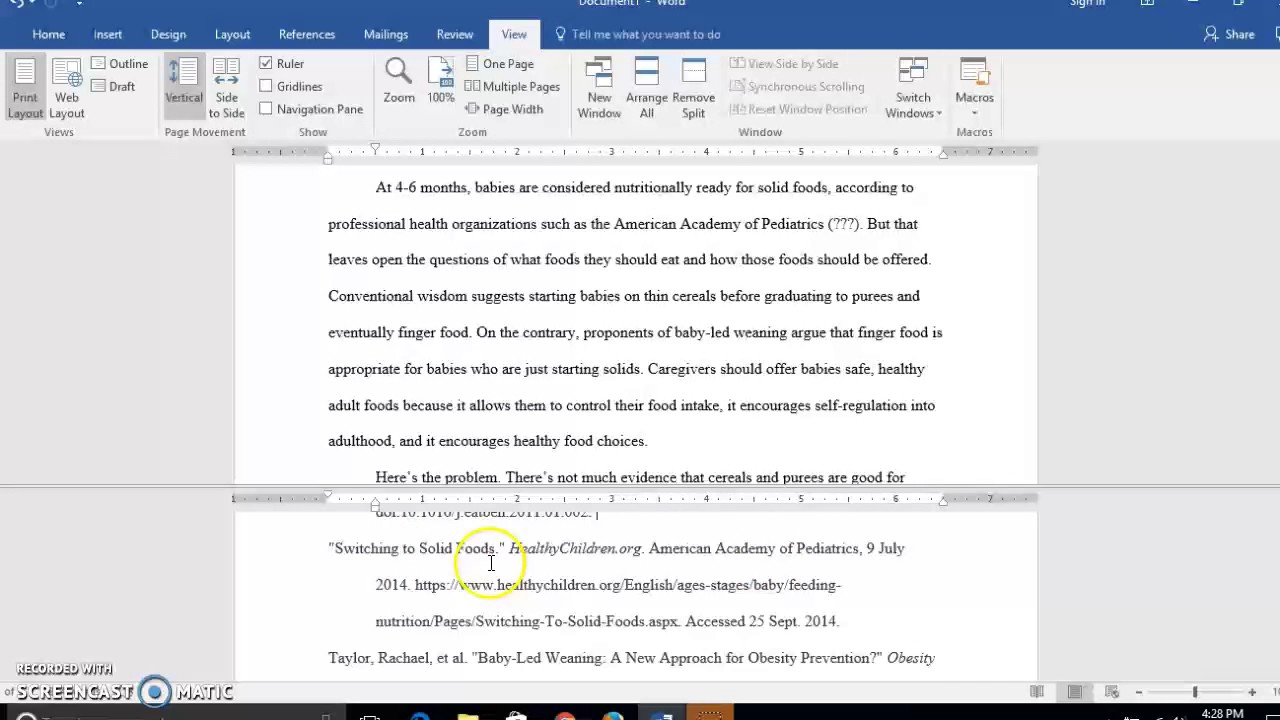
Credit: www.youtube.com
Introduction To Website Citations
Citations give credit to the original source. They show where you got your information. This is important for academic honesty. Citations also help readers find the source. This way, they can read more on the topic. Proper citations make your work more trustworthy. They show you have done your research. Using correct citations avoids plagiarism. This is using someone else’s work as your own. Always cite your sources to stay fair and honest.
Different fields use different citation styles. APA is common in psychology and education. MLA is used in the humanities, like literature and arts. Chicago style is popular in history and some social sciences. Each style has its own rules. Always check which style you need to use. Follow the rules for that style. This keeps your citations correct and your work professional.
Preparing To Cite A Website
First, you need the author’s name, if available. Next, find the title of the web page. You also need the website name. Write down the publication date. Lastly, note the URL of the webpage. These details help to create a proper citation.
Check if the website is trustworthy. Look for author credentials. Make sure the information is up-to-date. Reliable sources often have clear contact information. Also, check if the site has a good reputation. This ensures your citation is credible.
Citing Websites In Apa Style
The basic format for citing websites in APA style is simple. You need the author’s name, the year of publication, and the URL. If there is no author, use the title of the webpage. Place the year in parentheses after the author’s name. Add a period after the year. Then, write “Retrieved from” followed by the URL. Make sure to italicize the title of the webpage.
Here are some examples and variations for citing websites:
- With Author: Smith, J. (2020). Title of the webpage. Website Name. Retrieved from http://www.example.com
- Without Author: Title of the webpage. (2020). Retrieved from http://www.example.com
- Organization as Author: World Health Organization. (2020). Title of the webpage. Retrieved from http://www.example.com
Citing Websites In Mla Style
Use the author’s last name and first name. Next, add the title of the web page in quotation marks. Then, include the website name in italics. Put the publication date next, if available. Finally, add the URL. This is the basic format for citing websites in MLA style.
Here are some examples:
| Example | Explanation |
|---|---|
| Smith, John. “How to Cite Websites.” MLA Guide, 15 Mar. 2021, www.example.com. | This example shows a complete citation with all elements. |
| “How to Cite Websites.” MLA Guide, 15 Mar. 2021, www.example.com. | This example has no author. Use only the title and other details. |
Citing Websites In Chicago Style
Use the author’s name first. Then add the website title. Next, include the website name. After that, write the publication date. Finally, add the URL.
Example: John Doe, “How to Cite,” Citation Guide, January 1, 2022, www.citationguide.com.
If no author is found, start with the title. Example: “How to Cite,” Citation Guide, January 1, 2022, www.citationguide.com.
If no date is found, use “accessed” and the date you visited. Example: John Doe, “How to Cite,” Citation Guide, accessed January 1, 2023, www.citationguide.com.

Credit: www.bibliography.com
Handling Special Cases
Use the title of the page or article. Put it in quotation marks. This helps readers find the source. If the title is long, shorten it. Use the first few words only. This keeps it simple and clear.
Type “n.d.” instead of the date. This stands for “no date”. It shows the source has no date. Write it in parentheses. Example: (Smith, n.d.). This format keeps your citations neat and correct.
Using Citation Tools
Online citation generators help you create in-text citations easily. They save time and reduce mistakes. EasyBib and Cite This For Me are popular tools. You just enter the website URL. The generator will create the citation. These tools support many citation styles. For example, APA, MLA, and Chicago.
Reference management software organizes your sources. Zotero and Mendeley are good options. They store your references in one place. You can add citations directly to your writing. These tools also generate bibliographies. This saves you even more time. Both tools have free versions. They also offer additional features for paid plans.
Tips For Accurate Citations
Always verify the author’s name and publication date. Make sure the title is correct. Check the URL of the source. Use reliable sources for your citations. Mistakes can confuse readers. Careful verification ensures accuracy. It builds trust with your audience. Accuracy is key in citations. Double-checking avoids errors.
Use the same style throughout. Whether APA, MLA, or Chicago, stay consistent. Follow the rules of your chosen style. Consistency helps readers follow your work. It looks professional. Consistent formatting is easy to read. It shows attention to detail. Stick to one format for all citations.
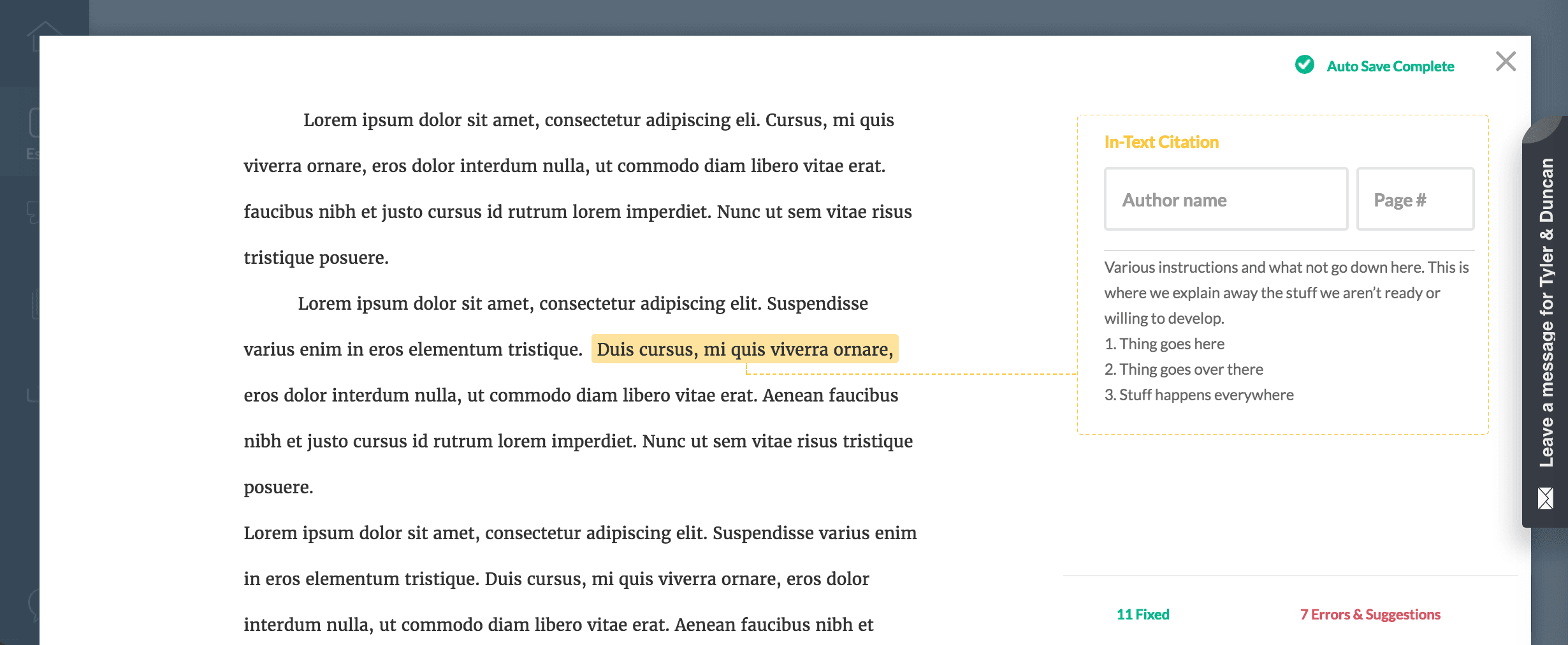
Credit: formatically.com
Frequently Asked Questions
What Is An In-text Citation?
An in-text citation shows where you got information. It usually includes the author and year.
How Do You Format In-text Citations?
In-text citations usually include the author’s last name and publication year. For example: (Smith, 2020).
Why Are In-text Citations Important?
They give credit to the original authors. They also help avoid plagiarism and add credibility to your work.
Where Do You Place In-text Citations In A Sentence?
Place in-text citations at the end of the sentence. Before the period.
Conclusion
Mastering website in-text citations is crucial for credibility. Use clear, consistent formatting. Always cite sources to avoid plagiarism. This practice boosts your site’s trustworthiness. Readers appreciate well-cited information. It shows professionalism. Follow guidelines and stay organized. Proper citations enhance your content’s value.
Keep learning and refining your skills. Your website will benefit greatly. Happy writing!





