Do I Need to Display URL in APA Citation? Essential Guidelines
Yes, you need to display URLs in APA citations. APA style requires URLs for online sources.
This helps readers find your references. Citing sources correctly is crucial in academic writing. APA (American Psychological Association) style is a common citation format used in many fields. Including URLs in your citations ensures that readers can access the exact online sources you referenced.
This maintains transparency and credibility in your work. Knowing when and how to include URLs can be confusing, especially with changing guidelines. In this blog post, we will clarify the rules for displaying URLs in APA citations. You will learn the importance of proper citation and get tips on how to format URLs correctly. Let’s dive into the specifics of APA citation and make your references shine.
Importance Of Apa Citation
Citing sources shows respect for others’ work. It helps readers find the original source. Proper citations avoid plagiarism. They also give credit to the original author. This builds trust in your work.
Accurate citations improve your paper’s credibility. They show you have done good research. Readers can verify your information. This makes your work more reliable. It also helps others find more info on the topic. Citations are key in academic writing.
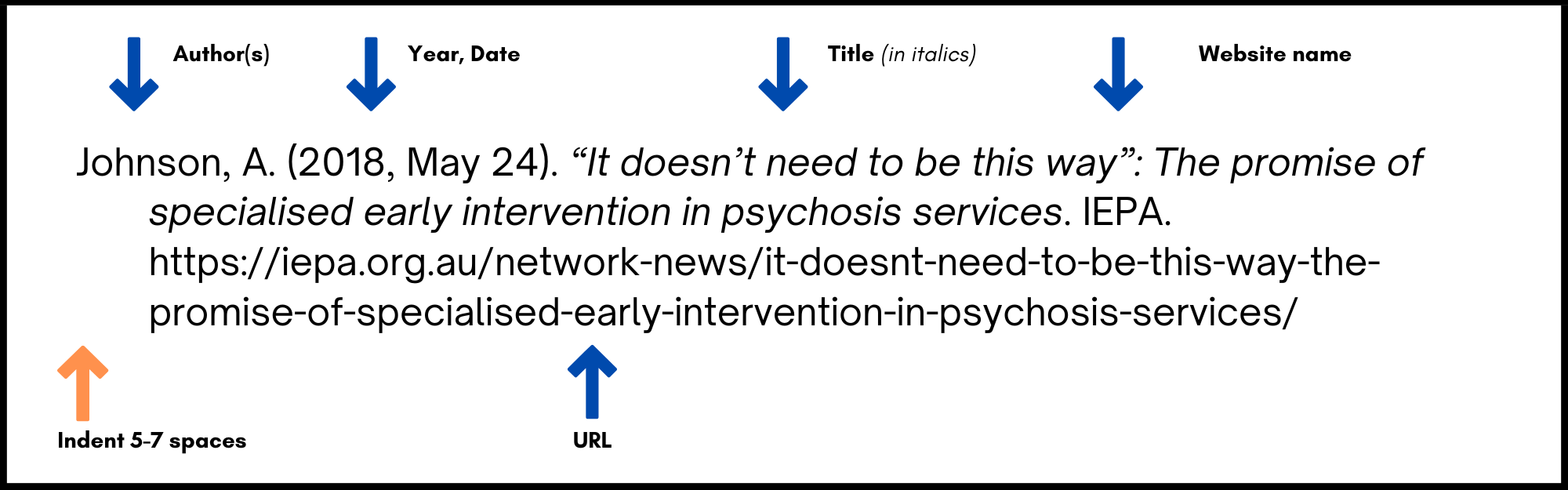
Credit: libraryguides.vu.edu.au
General Apa Citation Rules
APA citation has specific rules. Author’s last name comes first. Then the year of publication. Next, the title of the work. Finally, the source. Use italics for the title. Also, use a hanging indent for each entry. Double space your citations. Follow the correct order and punctuation.
Forgetting the date is a common error. Also, missing periods can happen. Authors’ names should be in the correct format. Always italicize the title. Ensure URLs are complete and not broken. Do not forget the hanging indent. Double-check your work for errors.
Inclusion Of Urls In Apa
Include URLs in APA citations for online sources. This makes it easy for readers to find the source. Examples include websites, online articles, and reports. Always double-check the URL to make sure it works. If the source has a DOI, use it instead of the URL. DOIs are more stable and reliable.
Do not include URLs for print sources. These are books, journals, and newspapers. Also, exclude URLs for online databases. These are sites like JSTOR or ProQuest. Readers may not have access to these databases. Use DOIs instead if available. This keeps your citations clear and precise.
Formatting Urls
URLs should be included at the end of the citation. They help readers find the source. They should be direct and complete. Do not use shortened URLs. It is important to use the full web address.
Here are some examples:
| Source Type | APA Citation |
|---|---|
| Website | Author, A. A. (Year). Title of web page. Website Name. URL |
| Article from Online Journal | Author, A. A. (Year). Title of article. Journal Name, Volume(Issue), pages. URL |
Dois Vs Urls
A DOI stands for Digital Object Identifier. It is a unique string of numbers, letters, and symbols. It is used to identify an article or document and link to it on the web. DOIs are permanent, meaning they will always direct you to the document. Think of it like a digital fingerprint for articles.
Use a DOI in your citation if one is available. DOIs are more reliable than URLs. URLs can change or stop working. A DOI will always work. Publishers use DOIs to ensure you can always find the document. Use URLs only if no DOI is available. Always check for a DOI first.
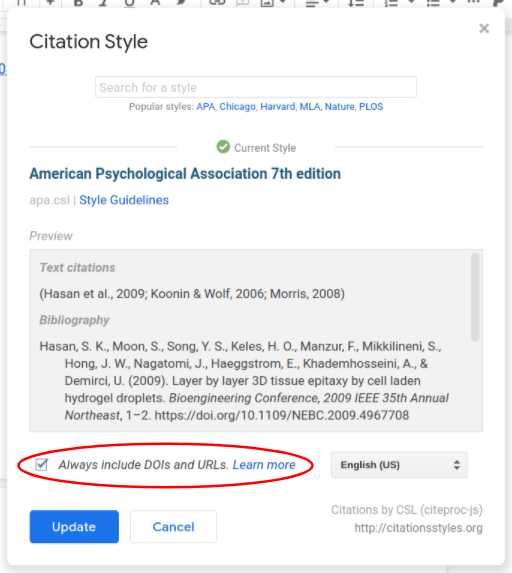
Credit: paperpile.com
Citing Online Sources
When citing websites or webpages in APA, it is important to include the URL. The URL helps readers find the exact page you used. Make sure the link is working and points to the right page. URLs should not be underlined or highlighted. Use plain text for URLs. Include the full address, starting with “http” or “https”. This shows the source is online and accessible.
For online journals and articles, the rules are the same. Always include the URL. This helps others find the exact article you read. If there is a DOI, use it instead of the URL. A DOI is a unique identifier for articles. It is more stable than a URL. But if no DOI is available, the URL is needed. Follow the same format as with websites.
Special Cases
In APA citation, displaying a URL is necessary for online sources. Exceptions include print sources and certain academic databases. Always check specific guidelines.
Social Media And Blogs
For social media posts, always include the full URL. This helps readers find the exact post. URLs are crucial for social media citations. For blogs, the URL is also important. It helps locate the specific blog post. APA style makes it clear. Always use the direct URL for blogs and social media.
Multimedia Sources
Multimedia sources include videos, podcasts, and images. Always include the URL. Readers can then access the original source. For videos, the URL is vital. It directs to the exact clip. Podcasts should also have the full URL. This makes it easy to find the episode. Images from the web need the URL too. It shows where the image was found.
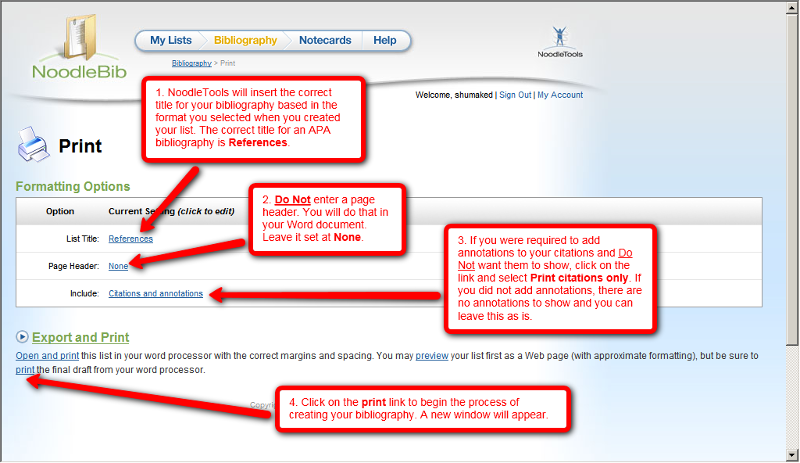
Credit: www.kirtland.edu
Practical Tips
Always double-check the URL in your APA citation. Ensure it is correct. A wrong URL can mislead your readers. Use trusted sources. Verify the website’s credibility. Keep your citations updated. Websites change over time. An outdated URL may not work. This affects your citation’s reliability. Accuracy builds trust in your work. Readers rely on your citations. Make sure they are correct.
Use citation tools like Zotero and EndNote. These tools help format citations. They ensure your URLs are correct. Always cross-check with the APA manual. The manual provides clear guidelines. You can also use online citation generators. They save time and minimize errors. Check the final citation manually. Technology helps but human review is vital.
Frequently Asked Questions
Do I Need To Include Urls In Apa Citations?
Yes, include URLs for online sources. It helps readers access the original content.
How Do I Cite A Website In Apa Format?
Include the author, date, title, and URL. Example: Author. (Year). Title. URL.
Is It Necessary To Display A Url In Every Apa Citation?
No, only for online sources. Print sources don’t need URLs.
Can I Shorten Urls In Apa Citations?
Yes, use a URL shortener. Ensure it leads directly to the source.
Conclusion
Deciding whether to display URLs in APA citations can be tricky. APA style has specific rules. URLs are usually included for online sources. They help readers locate the original material. Always check the latest APA guidelines. They can change over time.
Use reliable sources for the most accurate information. This ensures your citations are correct. Proper citation is crucial for academic writing. It adds credibility to your work. So, double-check your citations. Ensure they meet APA standards. This will make your work professional and trustworthy.
Happy citing!







