How to Cite a Website MLA in Text Citation: Ultimate Guide
Citing a website in MLA format is essential for academic writing. It ensures you give proper credit to the sources used.
Understanding how to cite a website in MLA in-text can be tricky at first. Proper citation helps avoid plagiarism and strengthens your work’s credibility. In this guide, we’ll break down the process, making it easy for you to follow. Whether you’re a student or a professional writer, mastering MLA citations is a valuable skill.
Stay with us as we explore the steps to cite a website correctly in your text. This will make your research more reliable and your writing more professional. Let’s get started!
Introduction To Mla Citation
The MLA style helps writers give credit. This style is used in many schools. It keeps writing clear and fair. Citing sources shows respect for other authors’ work.
Proper citation avoids plagiarism. It shows your research is honest. It helps readers find your sources. This adds trust to your writing.
Basic Mla In-text Citation Rules
In MLA style, the author and page number are essential. Place the author’s last name and the page number in parentheses. For example, (Smith 23). Always put the period after the citation. This makes it easy to understand.
If the source has no author, use the title. Place the title in quotation marks. For example, (“Article Title” 45). If the title is long, shorten it. Keep the same format for the page number.
Citing A Website In Mla
To cite a website in MLA, follow a specific format. First, write the author’s name. Next, add the title of the page in quotation marks. After that, include the website name in italics. Follow this with the publication date and the URL. Make sure to include the access date if the content is likely to change.
Here are some examples of website citations in MLA:
- Smith, John. “How to Cite a Website.” Example Website, 15 Mar. 2021, www.examplewebsite.com/page.
- Doe, Jane. “MLA Citation Guide.” Another Website, 22 Feb. 2020, www.anotherwebsite.com/guide.
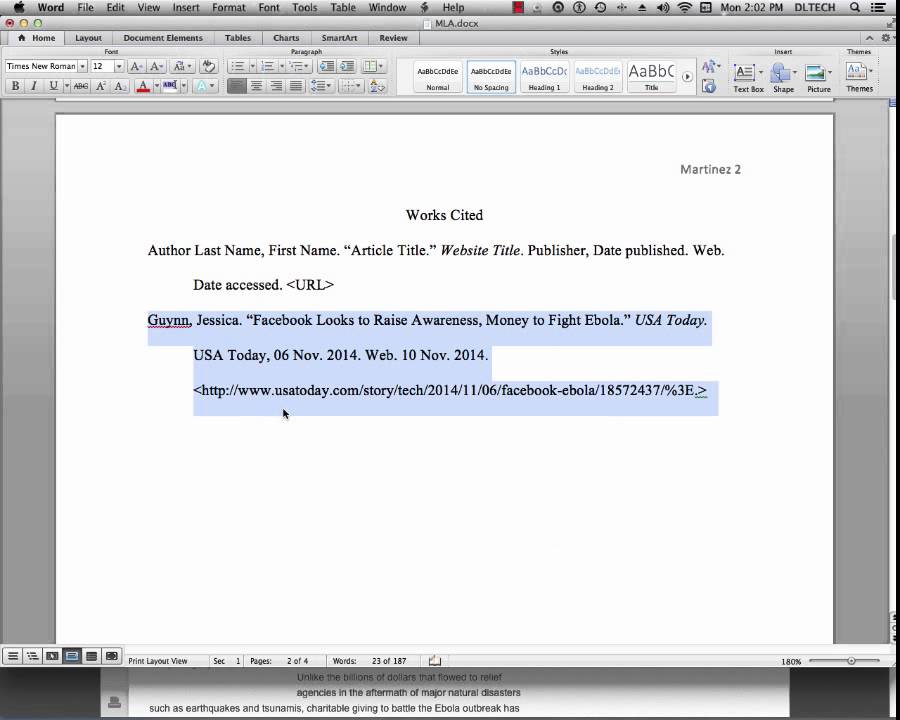
Credit: www.youtube.com
Handling Multiple Authors
For two authors, use both names in your citation. Place the names in the order they appear on the website. Separate the names with “and”. For example, (Smith and Jones). Always include the page number if available. If not, just use the authors’ names.
For three or more authors, list the first author’s name followed by “et al.” This stands for “and others”. For example, (Brown et al.). This makes it clear there are more authors. It keeps the citation short and easy to read. Always check the specific guidelines for MLA style.
Citing Webpages Without Page Numbers
When a webpage does not have page numbers, use paragraph numbers. Write “par.” before the number. For example: (Smith, par. 4). This helps readers find the exact spot.
Sometimes, webpages have sections with headings. Use these headings to guide readers. For example: (Smith, “Introduction”). This makes it easy to locate the information.
Special Cases In Website Citations
Corporate authors are groups like companies or organizations. Use the full name of the group. If the name is long, shorten it. For example, the “World Health Organization” can be “WHO.” Always include the name in the first mention. After that, use the short form.
If there is no date, write “n.d.” This means “no date.” Place it where the date usually goes. For example, (Smith, n.d.). This shows readers that no date is available.
Common Mistakes To Avoid
Many make formatting errors in MLA citations. Use quotation marks for direct quotes. Italicize book and website titles. Include page numbers if available. Always use the author’s last name.
Never leave out important details. Include the author’s name and the date of publication. Provide the URL for online sources. If no author, use the website name. Always check for accuracy.
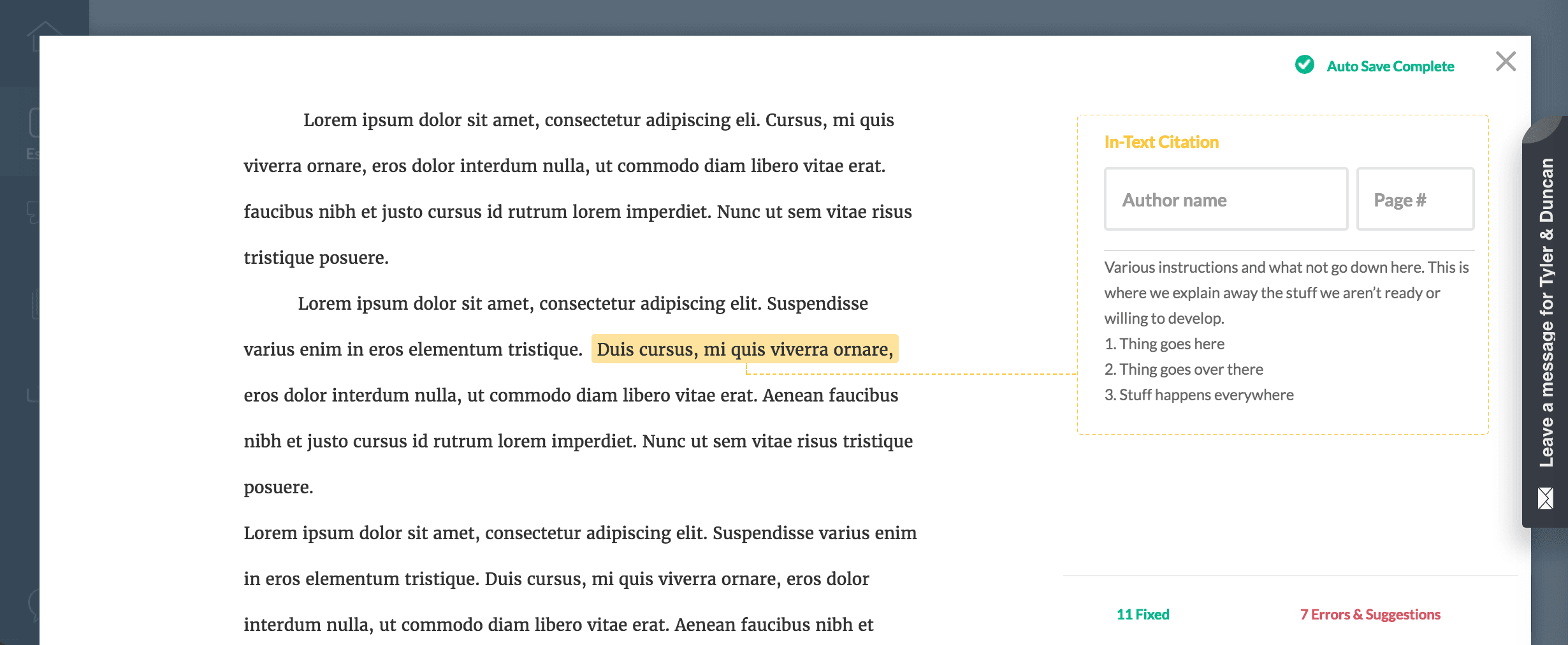
Credit: formatically.com
Tools For Mla Citations
Citation generators help create MLA citations. They are very easy to use. You enter the website details. The tool formats the citation for you. This saves time and reduces errors. Many students use these tools. They ensure your citations are correct. Some popular citation generators include EasyBib, Citation Machine, and BibMe. These tools often offer free versions. They also have paid options with more features. Always double-check the generated citation. Make sure it follows the latest MLA guidelines.
Many websites offer MLA citation help. Purdue OWL is a popular choice. They provide clear examples and explanations. The MLA Style Center is another great resource. It is the official website for MLA guidelines. These sites offer guides on in-text citations and works cited pages. They are useful for students and writers. Bookmark these resources for quick access. They help you understand MLA rules better. Use them to improve your citation skills.
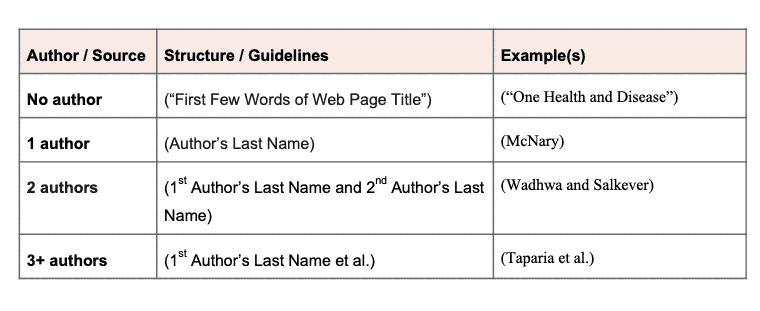
Credit: www.easybib.com
Frequently Asked Questions
How Do You Cite A Website In Mla Format?
To cite a website in MLA, include the author’s name, the title of the web page, the website name, the publication date, and the URL.
Where Do You Place The In-text Citation For A Website In Mla?
Place the in-text citation right after the quote or paraphrase. Include the author’s last name and page number, if available.
What If There Is No Author For A Website In Mla Citation?
If there is no author, start with the title of the web page. Follow it with the website name, the publication date, and the URL.
Do You Need To Include The Access Date In Mla Website Citation?
Including the access date is optional in MLA. It can be useful if the content may change over time.
Conclusion
Citing websites in MLA format is straightforward. Follow the guidelines closely. Include the author’s name and the page title. Use quotation marks for the title. Add the website’s name in italics. Don’t forget the publication date. Also, include the URL without “http://” or “https://”.
Remember, accurate citations enhance credibility. Practice makes perfect. Keep a sample citation handy. Your writing will be clear and professional. Happy citing!







