How to Do an In-Text Citation for a Website: Quick Guide
To cite a website within your text, you need to follow some specific steps. This process ensures you give proper credit to the original source.
Citing a website in your text might seem tricky at first. Yet, it is a crucial skill for any writer or student. Proper in-text citations not only lend credibility to your work but also avoid plagiarism. Many people struggle with this aspect of writing, especially when dealing with online sources.
This guide will break down the process into simple steps. Whether you’re writing an essay, research paper, or blog post, you’ll learn how to cite a website correctly. So, let’s dive in and make in-text citations easy for you.

Credit: www.youtube.com
Introduction To In-text Citations
Citations show the source of your information. They help readers trust your work. Citations also avoid plagiarism. By citing, you give credit to original authors. Proper citations strengthen your argument. They also make your work more reliable.
There are many citation styles. Some of the most common include APA, MLA, and Chicago. Each style has its own rules. APA is often used in science. MLA is common in arts. Chicago style is used for history.
For websites, include the author, date, and URL. APA style uses the author-date format. MLA includes the author and page number. Chicago style might need a footnote.
Choosing The Right Citation Style
APA style needs the author’s last name and the year of publication. For example: (Smith, 2020). If there is no author, use the website’s name. Example: (Wikipedia, 2021). Always include a comma between the name and year.
MLA style uses the author’s last name and the page number. For instance: (Smith 23). If there is no page number, just use the author’s name. Example: (Smith). For websites, you often don’t have page numbers.
Basic Format For Website Citations
First, find the author’s name. This is usually at the top of the page. If no name is given, use the organization name. Next, find the publication date. This is often near the author’s name. If no date is available, use “n.d.” which means no date. Place the author’s name first, followed by the date in parentheses.
Include the title of the web page in quotation marks. Then, add the URL. The URL is the web address. Copy it from your browser’s address bar. Make sure to use the full URL. Do not shorten it.
Citing Websites In Apa Style
APA style citations are used in academic writing. They help readers find the source. Always include the author’s name. If no author, use the organization name. Place the year of publication in parentheses after the name. For example, (Smith, 2020).
If no date, write “n.d.” for “no date”. For example, (Smith, n.d.). Include the URL in the reference list, not in the text. This keeps the text clean and readable. Use a comma between the author and date. This format is important.
For instance, if the author is John Smith, you write (Smith, 2020). If the author is unknown, you write (Organization Name, 2020). Follow these simple rules to make your citations clear. Your readers will appreciate it.
Citing Websites In Mla Style
To cite a website in MLA style, include the author’s last name and page number. If the page number is not available, use the author’s last name only. If there is no author, use the title of the webpage. The title should be in quotation marks. Always place the citation before the period at the end of the sentence.
For a webpage with an author: (Smith 23). For a webpage without an author: (“How to Cite a Website”). Ensure the title is brief if it is long. Use only the first few words. This makes the citation clear and concise.
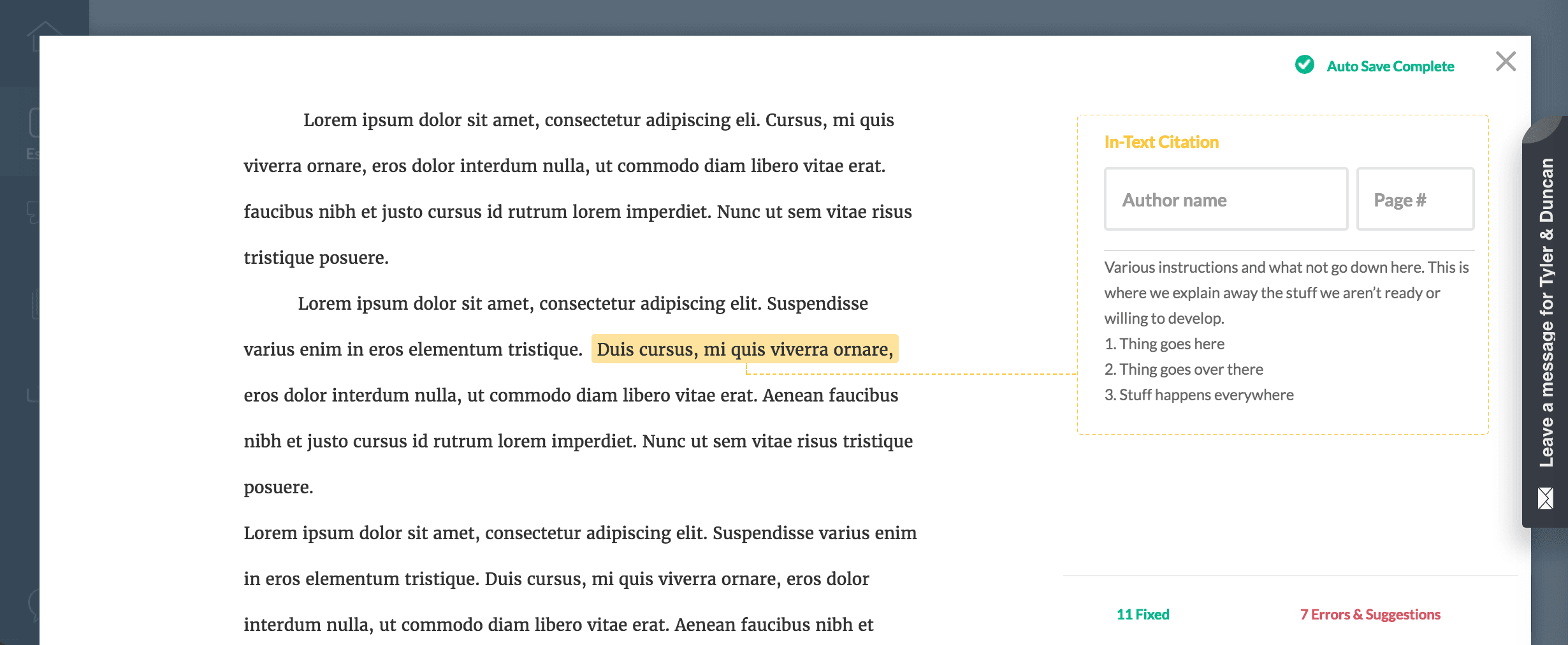
Credit: formatically.com
Handling Missing Information
Sometimes, you might not find an author on a website. In this case, use the website’s title in place of the author’s name. Make sure to put the title in quotation marks. This helps readers know what you are talking about.
When a website has no date, use “n.d.” which stands for “no date”. This tells the reader that the date is not available. So, your citation would look like this: (“Title of the Webpage,” n.d.). Easy to understand and follow.
Tips For Accurate Citations
For accurate in-text citations for a website, include the author’s name and publication year in parentheses. If no author is available, use the website title. Ensure the citation is clear and concise.
Double-checking Sources
Always ensure the website source is reliable. Check the author’s credentials. Verify the publication date. Make sure the information is up-to-date. Look for any bias in the content. Confirm the URL is correct. Double-check for spelling errors.
Using Citation Tools
Use citation tools to help format your citations. Tools like EasyBib or Citation Machine are helpful. Enter the website URL into the tool. The tool will generate the correct format. Always review the citation for accuracy. Edit the citation if needed. Save the citation for future use.
Common Mistakes To Avoid
Many people forget to italicize website titles. This is a common mistake. Also, make sure to use quotation marks around article titles. Another error is forgetting to include the author’s name. Always include it if available. Failing to include the year of publication is another mistake. This information is crucial for proper citation.
Sometimes, people only list the website URL. This is not enough. You need to provide more details. Always include the author’s name, publication date, and title. Missing these can make the citation incomplete. Ensure all required information is there to avoid mistakes.
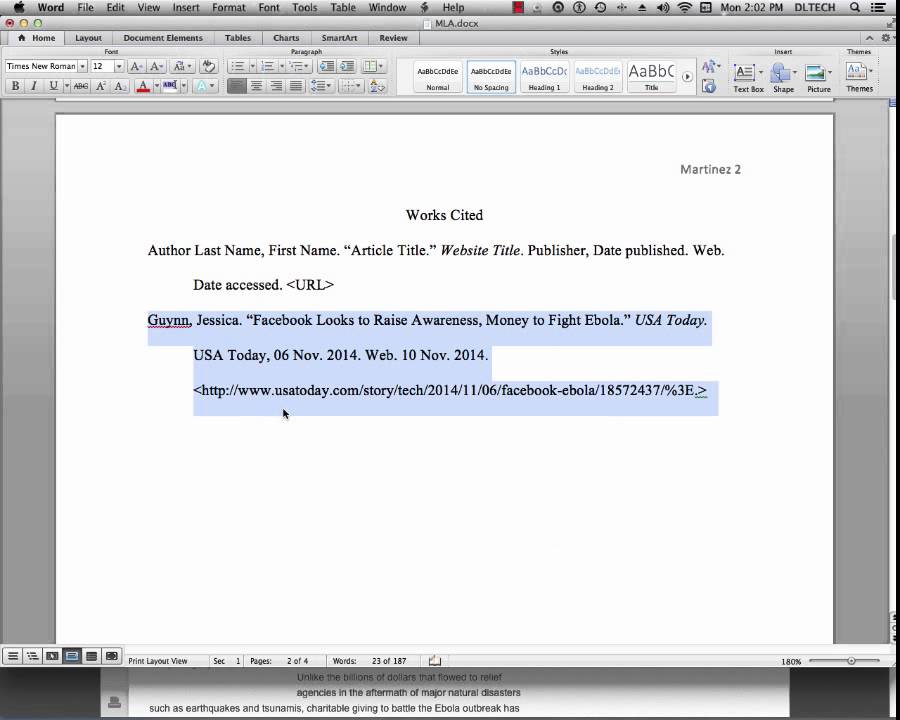
Credit: www.youtube.com
Frequently Asked Questions
How Do You Cite A Website In-text?
To cite a website in-text, include the author’s last name and the publication year.
Can You Cite A Website With No Author?
Yes, use the website title in quotes and the publication year.
How Do You Cite A Website In Apa Format?
In APA, include the author’s last name, publication year, and page number if available.
Do You Need To Include The Url In An In-text Citation?
No, URLs are included in the reference list, not in in-text citations.
Conclusion
Mastering in-text citations for websites is essential. Follow the simple steps shared. Accurately citing sources adds credibility. It also helps avoid plagiarism. Practice using these tips to improve your skills. It may seem tricky at first. But with practice, it becomes easier.
Always check your work for accuracy. Cite your sources correctly. This helps your readers trust your content. Remember, proper citations are key to good writing. Keep learning and improving. Happy writing!





