How to Do Citation for Website: Essential Tips & Best Practices
Citing websites correctly is crucial for credibility and avoiding plagiarism. It can seem tricky, but it is necessary.
Proper citation of websites helps readers verify sources and enhances your work’s trustworthiness. Whether you’re writing a research paper, blog post, or any other online content, knowing how to cite websites accurately is essential. This blog post will guide you through the steps to properly cite websites.
We will cover different citation styles, common mistakes to avoid, and tips for keeping your citations organized. By the end of this guide, you will be confident in citing any website correctly, ensuring your work is credible and reliable.
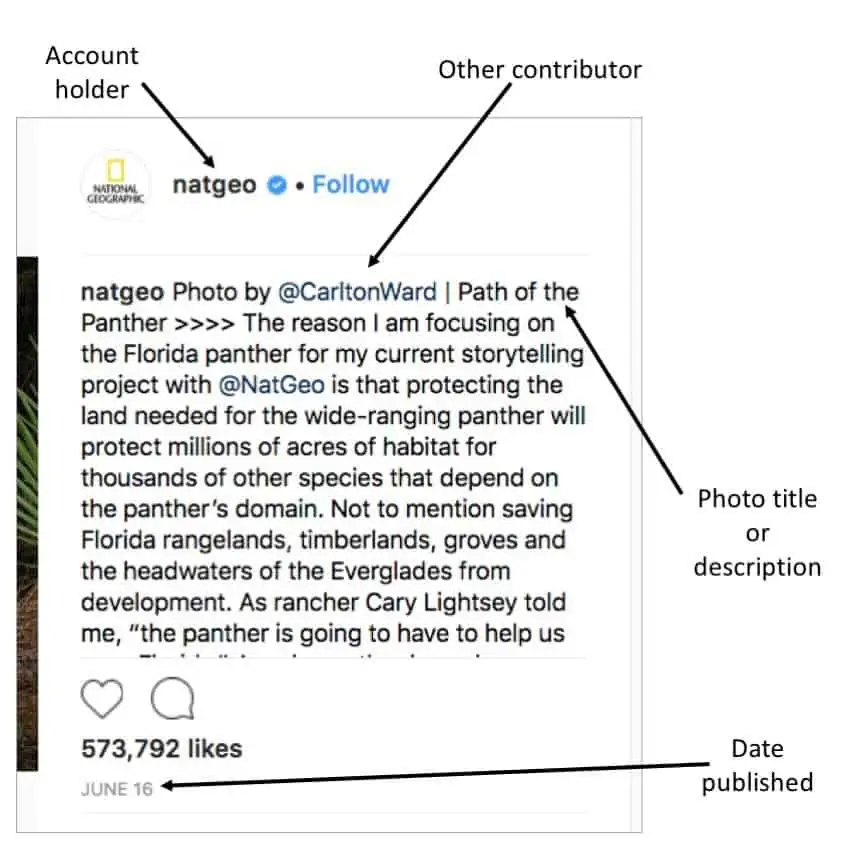
Credit: www.hotelmariahilf.at
Introduction To Website Citation
Citing websites is crucial in academic and professional writing. It shows the sources of your information. It helps readers verify your data. Proper citation gives credit to original authors. It also avoids plagiarism.
Importance Of Citing Websites
Citing websites is important for many reasons. It maintains academic integrity. It shows respect for others’ work. It allows readers to find the original source. Proper citation improves the credibility of your content. It prevents plagiarism.
Common Citation Styles
Different fields use different citation styles. Below are three common styles:
| Citation Style | Used In | Example Format |
|---|---|---|
| APA | Social Sciences | Author, A. A. (Year, Month Date). Title of web page. Website name. URL |
| MLA | Humanities | Author’s Last Name, First Name. “Title of Web Page.” Website Name, Day Month Year, URL. |
| Chicago | History, Business | Author’s Last Name, First Name. “Title of Web Page.” Website Name. Date of publication. URL. |
Here is how to cite a website in each style:
- APA: Smith, J. (2020, July 5). How to cite a website. Citation Guide. https://example.com
- MLA: Smith, John. “How to Cite a Website.” Citation Guide, 5 July 2020, https://example.com.
- Chicago: Smith, John. “How to Cite a Website.” Citation Guide. July 5, 2020. https://example.com.
Key Elements Of A Website Citation
Creating a proper website citation involves several key elements. Each element plays a crucial role in ensuring the credibility and reliability of your reference. Understanding these elements helps you to properly cite any website, making your content trustworthy and professional.
Author Information
The author information is one of the most important parts of a website citation. This includes the full name of the person or organization responsible for the content. If no author is available, use the website name instead. Always verify the author’s credentials to ensure the source is reliable.
Publication Date
The publication date is another key component of a website citation. It shows the reader when the content was published or last updated. This helps to establish the recency and relevance of the information. If no date is available, use “n.d.” to indicate “no date”.
Title Of Webpage
The title of the webpage should be included in quotation marks. It provides a clear reference to the specific content you are citing. Ensure the title is accurate and corresponds exactly to the webpage title. This aids in locating the exact source easily.
Formatting Citations In Apa Style
Formatting citations in APA style is crucial for academic writing. It ensures consistency and credibility. This guide provides an easy-to-follow structure for citing websites in APA format.
Basic Structure
APA style has a specific format for citations. Here’s the basic structure:
- Author: Last name, First initial.
- Publication Date: (Year, Month Day).
- Title of web page: Italicize the title. Only the first word of the title and subtitle, as well as proper nouns, are capitalized.
- Website Name: Include the name of the website.
- URL: Direct link to the source.
Here is a template for a website citation:
Author, A. A. (Year, Month Day). Title of web page. Website Name. URLExamples Of Apa Citations
Below are some examples of APA citations for websites:
| Example | Citation |
|---|---|
| Website with one author | Smith, J. (2021, March 15). How to cite a website in APA style. EasyBib. https://www.easybib.com/guides/citation-guides/apa-format/how-to-cite-a-website/ |
| Website with two authors | Doe, J., & Roe, R. (2020, August 10). APA citation guidelines. Citation Expert. https://www.citationexpert.com/apa-citation-guidelines/ |
| Organization as author | American Psychological Association. (2019, June 22). APA style overview. APA. https://www.apa.org/style/overview |
Remember to double-check each detail. Accuracy is key in academic writing.
Creating Citations In Mla Style
Creating citations in MLA style is essential for students and writers. MLA format is widely used in humanities. It ensures your work is credible and gives credit to original sources. Knowing how to create accurate MLA citations can make your research paper or article more professional.
Basic Format
The basic format for citing a website in MLA style is straightforward. Start with the author’s name, followed by the title of the page. Then, include the name of the website, the publication date, and the URL. Here’s the structure:
Author’s Last Name, First Name. “Title of Web Page.” Website Name, Publication Date, URL.
Examples Of Mla Citations
Let’s look at a few examples to make it clearer:
Smith, John. “How to Cite a Website in MLA.” Research Easy, 15 March 2021, www.researcheasy.com/cite-mla.
Doe, Jane. “MLA Citation Guide.” Writing Hub, 22 January 2022, www.writinghub.com/mla-guide.
Brown, Lisa. “Understanding MLA Citations.” Study Resources, 8 July 2020, www.studyresources.com/mla-citations.
These examples show how to format a website citation in MLA style. Ensure each part of the citation is correct. This helps your readers find the original source easily.
Using Chicago Style For Website Citations
Using the Chicago style for website citations ensures that your references are clear and consistent. This style is widely used in various academic and professional fields. Chicago style provides a standardized format that helps readers easily locate sources.
General Guidelines
When citing a website in Chicago style, follow these general guidelines:
- Include the author’s name if available.
- Provide the title of the webpage in quotation marks.
- List the name of the website in italics.
- Include the publication date or the last modified date.
- Provide the full URL.
- End the citation with the access date, in parentheses.
Examples Of Chicago Citations
Here are some examples of how to cite websites in Chicago style:
| Citation Example | Description |
|---|---|
Smith, John. "Understanding SEO Basics." SEO World, March 15, 2023. https://www.seoworld.com/seo-basics (accessed October 5, 2023). |
A webpage with an author and a publication date. |
"Web Development Trends." Code Master. Last modified May 22, 2022. https://www.codemaster.com/trends (accessed October 5, 2023). |
A webpage without an author, but with a modification date. |
Green, Lisa. "Healthy Living Tips." Wellness Hub. https://www.wellnesshub.com/health-tips (accessed October 5, 2023). |
A webpage with an author but without a publication date. |
Note the structure of each example. This includes the author’s name, title, website name, date, URL, and access date. Keep these elements in mind when creating your citations.

Credit: www.mendeley.com
Common Challenges In Website Citation
Website citation can be tricky. Many face common challenges. These challenges can hinder accuracy and credibility. Let’s explore some frequent issues.
Missing Information
Sometimes, websites lack essential details. This missing information includes author names or publication dates. Without these, proper citation becomes hard. The absence of details can impact credibility. Always look for author names, dates, and titles on webpages. If you cannot find them, make a note of it in your citation. This ensures transparency and maintains trust.
Multiple Authors
Citing websites with many authors can be confusing. Different citation styles handle multiple authors differently. Some require listing all authors. Others use “et al.” after a certain number of authors. Check the specific guidelines of the citation style you’re using. This helps avoid errors and ensures consistency. Remember, accuracy in citation reflects your attention to detail.
Tools For Simplifying Citation
Citing a website correctly can be challenging. But, there are tools to simplify citation. These tools can save time and reduce errors. They make the process easier for students and professionals.
Citation Generators
Citation generators are online tools. They help create citations in various formats. You can input the website URL, and the tool generates a citation. Popular citation styles include APA, MLA, and Chicago.
Some well-known citation generators are EasyBib, Citation Machine, and BibMe. These tools support multiple formats. They offer both free and premium versions. Using citation generators ensures your sources are correctly cited.
Reference Management Software
Reference management software helps organize and manage your citations. These tools store and categorize your references. They integrate with word processors like Microsoft Word and Google Docs.
Examples of reference management software include Zotero, Mendeley, and EndNote. These tools offer features like automatic bibliography creation. They also help in managing PDF files and sharing references with others.
Using reference management software makes your work more efficient. It helps keep your citations organized and accessible. This is especially useful for research projects and academic writing.
Maintaining Accuracy In Citations
Citations are crucial for maintaining credibility and reliability in your content. Ensuring accuracy in citations enhances the trustworthiness of your website. This involves thorough verification of your sources and consistent updates to links.
Double-checking Sources
Always verify the authenticity of your sources. Ensure the information you cite is from a reputable source. Trustworthy sources include:
- Academic journals
- Official websites
- Recognized news outlets
Double-check the data and facts before including them in your content. This helps prevent misinformation. Also, cross-reference multiple sources to confirm the accuracy of the information.
Updating Outdated Links
Links can become outdated over time. Regularly check your citations to ensure the links still work. Use tools like:
- Broken link checkers
- Website audit tools
Update any broken links with current, relevant sources. This maintains the integrity of your content. Additionally, consider using a table to organize your update schedule:
| Page | Last Checked | Next Check |
|---|---|---|
| Home | 01/01/2023 | 01/06/2023 |
| Blog | 01/01/2023 | 01/06/2023 |
Maintaining accurate citations is essential. It ensures your content remains credible and valuable to your readers.
Conclusion And Best Practices
Proper citation for websites is essential. It ensures credibility and avoids plagiarism. Following best practices for website citation helps maintain consistency and accuracy. This section will summarize key points and offer tips for consistent citation.
Summary Of Key Points
Website citations require the author’s name, title of the web page, website name, URL, and the date accessed. Always use the correct format specified by the citation style guide you follow, such as APA, MLA, or Chicago. Consistency in citation style is crucial for professional and academic writing.
Tips For Consistent Citation
First, create a template for your preferred citation style. This ensures uniformity across all references. Second, double-check each citation for accuracy and completeness. Missing information can undermine credibility.
Third, keep track of sources as you research. Use a citation management tool to organize and store references. Fourth, update citations regularly. Web pages change, and access dates need to be current.
Finally, review your citations before final submission. Look for errors and inconsistencies. This step is vital for maintaining the quality of your work.
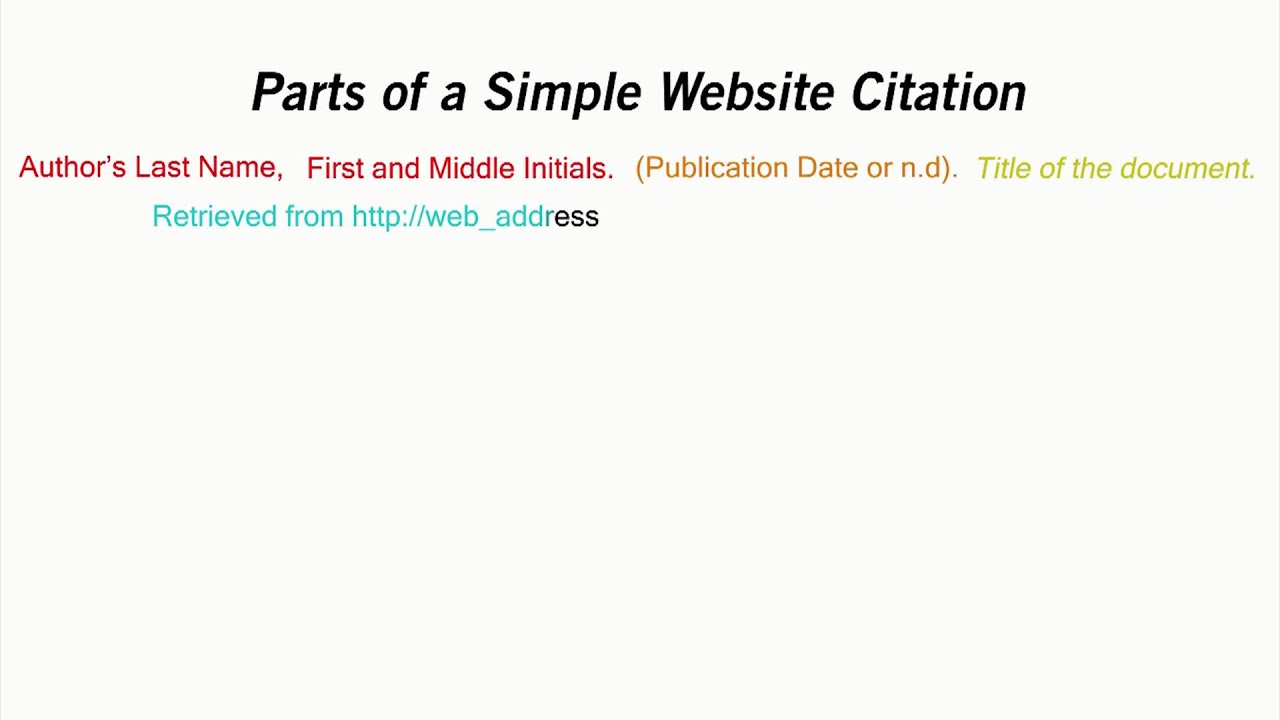
Credit: www.youtube.com
Frequently Asked Questions
What Is A Website Citation?
A website citation is a reference to a web page. It includes the URL, author, and publication date.
How Do I Cite A Website In Apa Format?
To cite a website in APA format, include the author, date, title, and URL.
Why Is Citing Websites Important?
Citing websites is important to give credit, avoid plagiarism, and help readers find the original source.
Can I Cite A Website Without An Author?
Yes, if no author, use the title and date. Then, include the website URL.
Conclusion
Proper citation for websites is essential. It builds credibility and trust. Always include the author, title, and publication date. Don’t forget the URL. This helps readers find the source. Using correct citation formats avoids plagiarism. Practice makes it easier over time.
It improves your writing and research skills. Accurate citations enhance your content’s value. So, always cite your sources properly. Your readers will appreciate the effort. Happy citing!







