How to Write in Text Citations: A Quick and Easy Guide
In-text citations help you give credit to sources. They are crucial for avoiding plagiarism.
Writing in-text citations can seem daunting, but it is essential for academic writing. These citations ensure that you properly attribute ideas and words to their original authors. This practice not only gives credit where it’s due but also strengthens your arguments by backing them up with credible sources.
Understanding how to write in-text citations can improve your writing skills and help you maintain academic integrity. Whether you are writing a research paper, an essay, or a report, mastering in-text citations is a valuable skill. Let’s explore how to do it correctly.
Introduction To In-text Citations
In-text citations show the source of information. They help readers find the original work. This adds credibility to your writing. Citing sources avoids plagiarism. It shows respect for others’ work.
Academic writing values accuracy. In-text citations support your arguments. They provide evidence for your claims. Proper citations build trust with your readers. They show you have done your research. This is important for any academic paper.
Types Of In-text Citations
Parenthetical citations are placed at the end of a sentence. They include the author’s last name and the year of publication. For example, (Smith, 2020). This helps readers find the source in the reference list.
Narrative citations include the author’s name in the text. The publication year follows in parentheses. For example, Smith (2020) explains the theory. This style blends the citation into the sentence.
Formatting In-text Citations
APA style uses the author-date format. Place the author’s last name and the year of publication in parentheses. For example, (Smith, 2020). If quoting directly, include the page number. Example: (Smith, 2020, p. 15). Use “et al.” if there are more than three authors.
MLA style uses the author-page format. Place the author’s last name and the page number in parentheses. For example, (Smith 23). If the author’s name is mentioned in the text, just include the page number in parentheses. Example: Smith states that “…” (23). For multiple authors, use “et al.” after the first author’s name.
Chicago style uses either author-date or notes and bibliography format. For author-date, include the author’s last name, year of publication, and page number. Example: (Smith 2020, 15). For notes and bibliography, use footnotes or endnotes. Example: Smith, John. Title of Book. City: Publisher, Year.
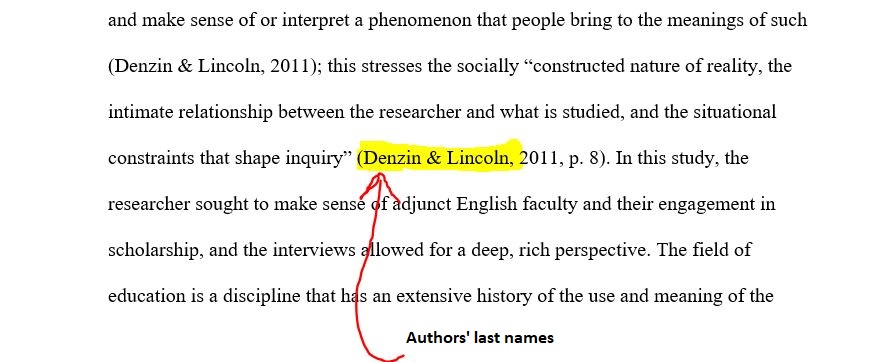
Credit: pressbooks.pub
Citing Multiple Authors
For citing works by two authors, list both names. Separate the names with the word “and”. Include the year of publication within parentheses. For example: (Smith and Jones, 2020). Remember to use this format every time you cite these authors.
Citing three or more authors can be simple. Use the first author’s last name followed by “et al.” and the publication year. For instance: (Brown et al., 2019). This method keeps citations short and easy. Always use this format for three or more authors.
Citing Different Sources
For books, include the author’s last name and the year. Use this format: (Author, Year). If there are two authors, use both last names: (Author1 & Author2, Year). For three or more authors, use the first author’s last name followed by et al.: (Author1 et al., Year). Always place the citation at the end of the sentence.
Journal articles follow a similar format. Include the author’s last name and the year: (Author, Year). If there are two authors, use both last names: (Author1 & Author2, Year). For three or more authors, use et al.: (Author1 et al., Year). Ensure the citation is placed at the end of the sentence.
For websites, use the author’s last name and the year: (Author, Year). If there is no author, use the organization name: (Organization, Year). If there is no date, use n.d.: (Author, n.d.). The citation should be at the end of the sentence.
Special Cases In Citations
Sometimes there is no author. Use the title instead. Put the title in italics. Use the first few words if the title is long. Example: (“Guide to Birds,” 2020).
No date? Write n.d. in place of the year. This stands for no date. Example: (Smith, n.d.). This shows there is no date.
Indirect citations refer to a source cited in another source. Use “as cited in” before the original source. Example: (Jones, 2000, as cited in Smith, 2010). Always try to find the original source first.
Common Mistakes To Avoid
Incorrect formatting can confuse readers. Use the right style, like APA or MLA. Check guidelines for each format. Stick to one format throughout your paper. Make sure all citations look the same.
Missing citations can lead to plagiarism. Always give credit to authors. Cite every source you use. Even if you paraphrase, you need to cite. Make a list of all sources.
Overcitation can make your paper hard to read. Only cite what is needed. Do not cite every sentence. Use citations to support your points. Balance your own ideas with sources.

Credit: www.wikihow.life
Tips For Efficient Citation
Citation tools can save time and reduce errors. These tools help you organize your references. They create citations in different styles like APA or MLA. Some popular tools are Zotero and EndNote. You can also use online tools like EasyBib. Always double-check the citations generated by these tools. Sometimes, they may not be perfect. These tools can also store your sources for later use.
It is crucial to keep track of all your sources. Use a notebook or a digital document to list them. Write down the author, title, and page number. This will help you find your sources easily. It will also make your citations accurate. You can also use citation tools to store your sources. They often have features to add notes and tags. This keeps your work organized and accessible.
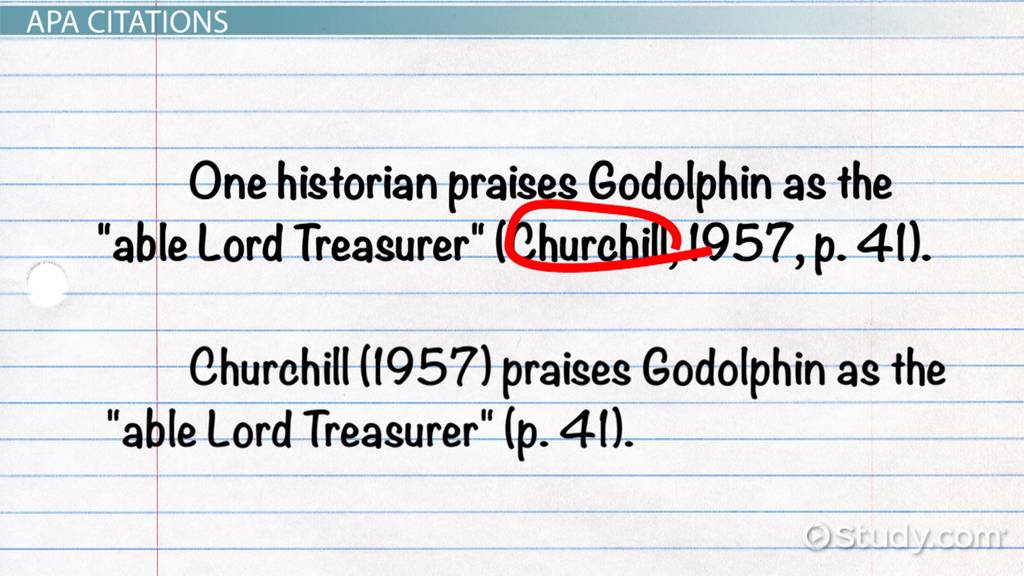
Credit: study.com
Frequently Asked Questions
What Is An In-text Citation?
An in-text citation gives credit to sources within your writing. It shows where information comes from.
Why Are In-text Citations Important?
They prevent plagiarism. They show the reader the source of your information. They build credibility.
How Do You Format In-text Citations?
Use the author’s last name and publication year. Place them in parentheses. Example: (Smith, 2020).
Where Do In-text Citations Appear?
Place in-text citations within the text, right after the quote or information. Before the period.
Conclusion
Understanding how to write in-text citations is crucial for clear writing. It ensures you give credit to original sources. This practice also strengthens your work’s credibility. Always follow the specific citation style required. Remember to keep your citations concise and accurate.
This will help your readers locate the original sources easily. Practice makes perfect, so keep refining your skills. With these tips, you’ll handle in-text citations with confidence. Happy writing!






