What is MLA Citation: A Comprehensive Guide for Beginners
MLA citation is a method for crediting sources in academic writing. It is essential for students, researchers, and writers.
MLA stands for Modern Language Association. This style of citation is widely used in the humanities, especially in writing on language and literature. It helps readers locate sources and provides a consistent format for referencing works. Understanding MLA citation is crucial for avoiding plagiarism and giving proper credit to original authors.
Whether you are writing a research paper, an essay, or a thesis, knowing how to properly cite your sources in MLA format is an important skill. This blog will guide you through the basics, ensuring you can confidently use MLA citation in your work.
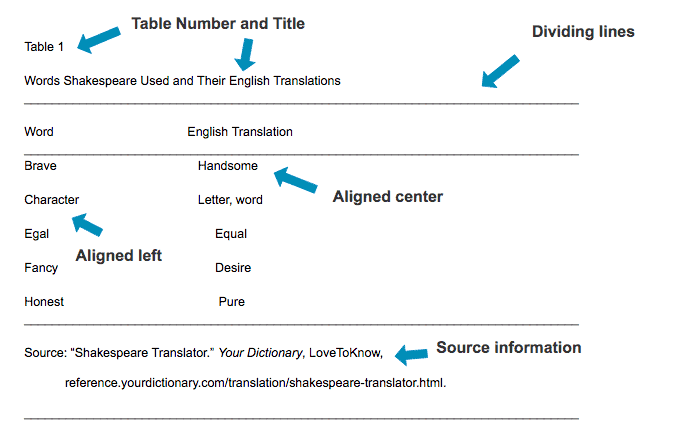
Credit: www.bibme.org
Introduction To Mla Citation
MLA Citation is a way to give credit to authors. It helps avoid plagiarism. You use it when writing papers. Schools and colleges prefer it. The Modern Language Association (MLA) created this format. It is popular in humanities subjects. It makes citing sources clear and easy. Many students use it.
The main purpose of MLA is to provide a standard way to cite. It helps readers find sources easily. It shows respect for other authors’ work. Using MLA builds your credibility. It keeps your work organized. Teachers can check your sources quickly. It is essential for academic writing.
MLA format started in 1951. The Modern Language Association introduced it. They wanted a simple way to cite sources. Over time, it became very popular. It is now in its 9th edition. MLA updates the rules often. They make sure it stays useful. Many writers trust this format.
Core Elements Of Mla
The author’s name is important. Write the last name first. Then, add the first name. For example, Smith, John. This helps readers find the source easily. Make sure to spell the name correctly.
The title of the source is next. Put the title in italics or quotation marks. Books and websites use italics. Articles and chapters use quotation marks. Always capitalize the main words in the title. This makes the title clear and easy to read.
The container holds the source. It can be a book, website, or journal. Write the container title in italics. This shows the source’s home. For example, a journal article’s container is the journal name. This helps locate the source quickly.
Formatting The Works Cited Page
The works cited page must have a separate page at the end. Use a one-inch margin on all sides. The title should be “Works Cited” and centered at the top. Double-space all lines. Use a hanging indent for each entry. This means the first line of each entry is flush left, and the following lines are indented. The entries should be in alphabetical order. Use the last name of the author or the first word of the title if no author is listed.
List entries in alphabetical order by the author’s last name. If there is no author, use the title of the work. Ignore articles like “a,” “an,” and “the” when alphabetizing. For example, “The Great Gatsby” is alphabetized under “G.” If two works by the same author are listed, use three hyphens and a period for the second entry.

Credit: www.bibliography.com
In-text Citations
In MLA citation, you need to mention the author’s last name and page number. Put this information in parentheses. Place it right after the quote or idea. It helps readers find the source in the works cited list. This is important for keeping track of your sources.
Here are a few examples:
- If you are citing a book: (Smith 45).
- If you mention the author’s name in the text: Smith states that… (45).
- For multiple authors: (Johnson and Lee 23).
- If no author is known: (“Title of Work” 56).
Follow these rules to make your citations correct and clear.
Citing Various Sources
To cite a book in MLA format, list the author’s name first. Next, add the book title in italics. Then, include the publisher name and the year of publication. For example: Smith, John. Understanding MLA. Academic Press, 2020.
Start with the author’s name. Then, add the title of the article in quotes. Follow with the journal name in italics. Include volume and issue number, year, and page numbers. For example: Brown, Lisa. “MLA Made Easy.” Journal of Writing, vol. 5, no. 2, 2019, pp. 100-112.
First, write the author’s name if available. Next, include the title of the webpage in quotes. Follow with the website name in italics. Add the publication date and the URL. For example: Jones, Mark. “MLA Citation Guide.” Online Writing Lab, 2021, www.owlwritinglab.com/mla-guide.
Credit: guides.library.stonybrook.edu
Special Considerations
Citing sources in MLA format ensures consistency and credibility in your work. It helps readers find the original sources. Proper MLA citation is essential for avoiding plagiarism.
Multiple Authors
When citing a work by multiple authors, list their names in the same order as they appear on the title page. Use the word “and” between the authors’ names. For example: Smith, John, and Jane Doe. If there are three or more authors, list only the first author’s name followed by “et al.” For example: Smith, John, et al.
No Author
For works with no author, start the citation with the title of the work. The title should be in italics or quotation marks, depending on the type of source. For instance: Encyclopedia of Animals or “Guide to Birds”. This helps readers find the work easily.
Edited Collections
When citing an edited collection, include the editor’s name followed by “ed.” For example: Brown, Michael, ed. If there are multiple editors, use “eds.” after their names. For example: Brown, Michael, and Sarah Green, eds. This indicates that the book is a collection of works edited by these individuals.
Common Mistakes To Avoid
Many students make punctuation errors in MLA citations. For example, they often use commas instead of periods. This can lead to confusion. Always check your punctuation marks. Each part of the citation needs the right punctuation. Small mistakes can make a big difference.
Formatting errors are common in MLA citations. Students often forget to italicize book titles. They may also use the wrong font size. Double-spacing is another requirement. Make sure to follow the guidelines closely. Even small formatting mistakes can lower your grade.
Mla Citation Tools
MLA Citation Tools help create bibliographies in the Modern Language Association format. They ensure sources are correctly cited in academic papers.
Online Citation Generators
Online citation generators help students create citations. They save time and reduce mistakes. These tools are easy to use. Just enter the needed details. The tool will create the citation for you. Most are free to use.
Software Solutions
Software solutions for MLA citations are useful. They help organize sources. They also keep track of references. Some examples include EndNote and Zotero. They work on computers and smartphones. Software solutions often offer more features. They can handle many citation styles. They also help with in-text citations. Many students find these tools helpful.
Frequently Asked Questions
What Is Mla Citation?
MLA citation is a method for crediting sources in academic writing. It follows the guidelines of the Modern Language Association.
Why Is Mla Citation Important?
MLA citation is important because it gives credit to original authors. It also helps readers locate the sources.
How Do I Format An Mla Citation?
To format an MLA citation, include the author’s name and page number in parentheses. Example: (Smith 123).
Where Do I Use Mla Citation?
Use MLA citation in research papers, essays, and other academic writings. Especially in the humanities and liberal arts.
Conclusion
Understanding MLA citation is essential for academic writing. It ensures proper credit. Citations help avoid plagiarism and support research integrity. MLA format is simple once you practice it. Follow the guidelines for accurate referencing. Use tools or guides for assistance.
Proper citations enhance the credibility of your work. Keep learning and improving your citation skills. Happy writing!






